just in case you haven't gotten it:
COMMAND: INCOMING JUMP SIGNATURE! NEW USER CONFIGURATION!
Helm! Ready all beam cannons!
Lock Beam Cannons and fire on my command!
FIRE!
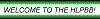
NO, YOU IDIOT! USE THE BIG BEAM CANNON!
FIRE!
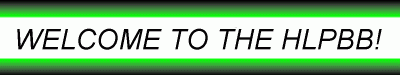
Welcome to HLP! Exits are to the right and left. In the event of a landing of any kind, you can and will be used as a flotation device. Flamethrowers are conviniently located under your seats, however, due to the recent funding cuts, a $3.5 million donation is required to obtain a flamethrower with a full load of napalm in it. If you do not wish to make a donation, your flamethrower will remain filled with water. If you don't wish to donate and still want a working weapon, you'd have to try the weapons locker. However, only HLP Admins, a

God, or a Hyperintelligent shade of Blue can open the lock, so you'd have to break in. If you find yourself inside a ventilation shaft and you catch a glimpse of a Shivan, you don't need to worry... much. It's just Carl, and you have two choices with how you want to deal with him:
1. The first possible course of action is getting one of the weapons from the afore-mentioned weapons locker, and trying to ward off Carl by threatening him with the weapon. Be advised that many of the weapons in the weapons locker are covered with the blood of people who thought it a good idea to break into the weapons locker and use the procured weapon to ward off Carl. So, please, if you decide you want to choose this course of action, choose one of the already-bloody weapons, so you don't get blood all over one of the clean ones.
2. Your second course of action when you see Carl is to throw your lunch to him and hope he isn't too hungry. This is the better option.
As a final note, please remember that any attempt to use the ASCII characters 0046h, 0053h, and 0033h in sequential order will result in you being trampled by Freespace Fanboys. Your trampled remains will be fed to Carl so that the rest of us don't have to carry around so much food for lunch.
Standard newbie help:
Got a problem with the SCP? Check
the list before you post a "help me" topic. If you do post a "help me" topic and your problem is on the list, I'll be there to say, "Why didn't you use 'The List'?"
What version of FSO are you running? What are your command line options?
GIB SPECS!


