I had to DL it to see how it was set up... They are lumped together and with no tables so this'll be messy!
I made a noob-tutorial for this: I'm a long time veteran noob so this should be easy!

Anyway, step 1: do you have a mod folder for NEW things you want added?
you can use liek
Mymod (or whatever name you want) point the launcher to this folder via the mods launcher tab.
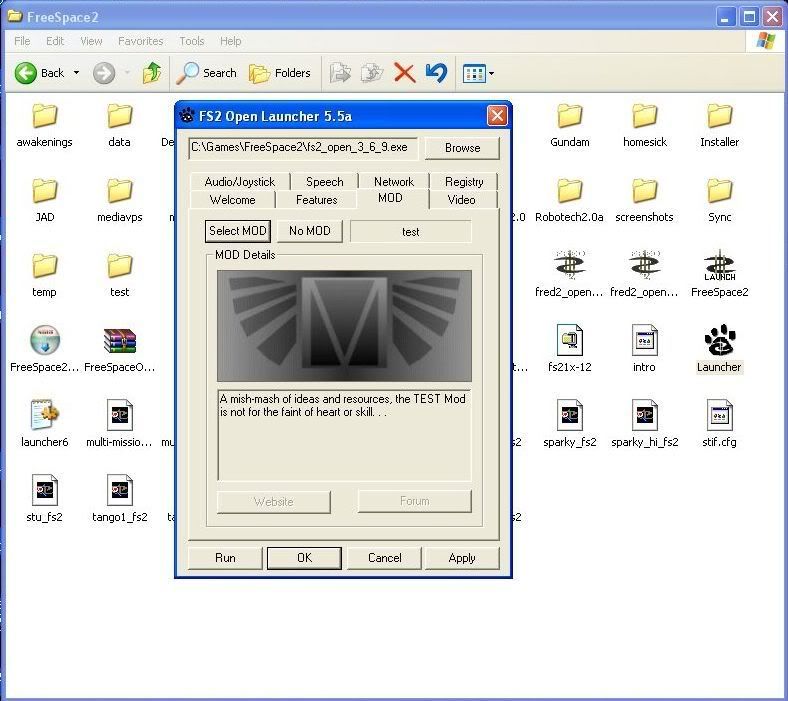
You need to make the folder inside that: data, ignore the other stuff for a moment we'll get back to them.
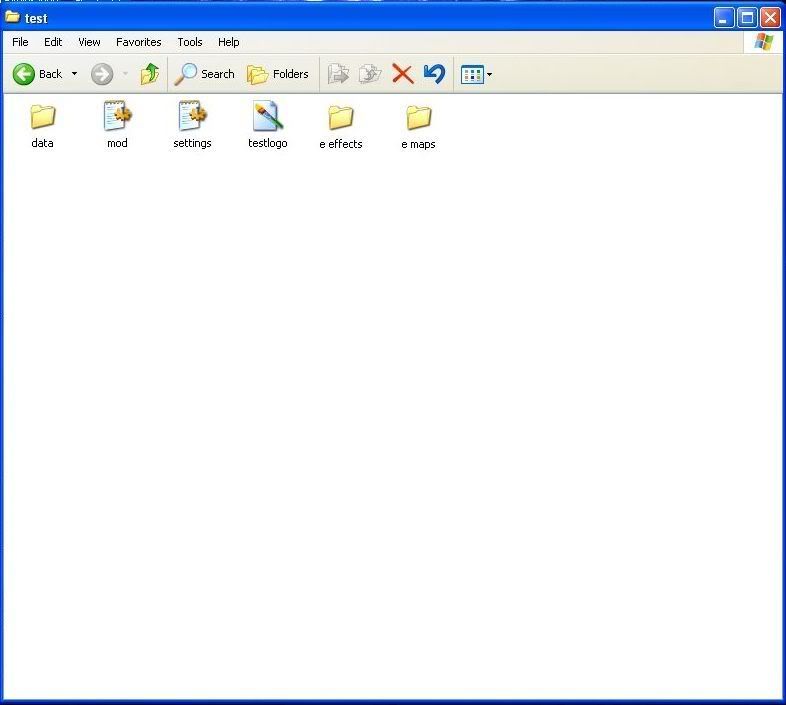
You need to make folders inside that: models, tables, maps, effects, missions

All pofs go in the models folder.
All images (unless it's a weapon effect) go into the maps folder.
All weapon effects go into the efects folder.
With me so far?
All the other folders can be created empty for future use or copied from you fs2 main data directory: Never mess with your fs2 data directory. I highyl recommend you made a test mod or whatever for that!
ie if a ship has custom icons or animations they go in interface, same for hud.
I'll let someone else take over as far as VP extraction goes. I got them out of one of the main FS2 vps in the main directory. You use a tool like Vp view to extract to the tables folder you made. the files you need are: ships, and weapons
If someone made .tbm files for those individual ships you could just throw them in and it should be fine. But since they
did not, you'll have to make a ship entry and the most safe way to do that is to copy and edit a actual working ship table of the class you are using.
IE carrier for carrier, fighter for fighter, ect.. Modified by you to match weapons and other desired properties.
A core fs2 table will not cause real problems so don't be afraid if the one you pick has too many guns listed, but if not enough your cap ship might not fire some weapons. Edit that later...
All otehr table data is to eb edited alter as needed and is beyonds the scope of this tut.
There are easier ways (like Strat's Raynor has data in blue planet mod, ect.. However that requires DL ing BP and extracting the ship table from that mod and copying the entry out of that table and saving it in your folder.
*note: You only need a weapons table (or tbms) if a ship has custom weapons
not found in fs2.
One little issue that seems to only crop up for me is using "save as" on tbm files. Don't do it. If you ever edit a tbm file use SAVE, not save as. it keeps it as a tbm file you can still edit with note or wordpad... For some reason I had trouble with them always becoming TXT files and not working anymore with fs2.
I hope this got you in the right direction. When you get caught up, post again on what your stuck with.
I show people only the most basic ways of doing things (thus mostly outdated) so unless others come along get a firm grasp of those IMHO!

some final words:
I made a custom image to show for when my TEST mod is selected. It is simply a 255x112 8bit bmp of a texture I had that looks like a symbol to me, it is irrelevant. I just don't like a blank pic in the launcher.

The settings file is created when you use the launcher and select options form the features tabs and drop down menu bars below. use the launcher for this!
copy your setting file, rename it Mod.
pen it in notepad and make it like this (note you can change the pic name to whatever 255x112 8bit BMp file you want or jsut use the FS2 SCP one.) You mod name of course will be what ever you named your folder.
This configuration otherwise works: Others do it differently, but let them too you that.
[launcher]
image255x112 = test.bmp;
infotext = Mods in progress.;
website =
http://www.3dap.com/hlp/hosted/ce/;forum =
http://dynamic.gamespy.com/~freespace/forums/forumdisplay.php?s=83686deb4fd49b5f670f6d92203b257d&forumid=89;[multimod]
primarylist = ;
secondrylist = ,mediavps;
[settings]
All that isn't really needed but it works harmlessly anyway.
Use SAVE, NOT SAVE AS!
you're done!
Once you get this initial set up done, getting future ships or weapons in goes MUCH quicker. When I test something out my turn around time for a screenie is about 5 mins, provided everything was done correctly. (pof, table, ect)
I hope you find existing tables for those ships, cause making a table fit can be a little work I won't get into ATM...
Now get out there soldier and
HAVE FUN!!!

