AA: Yeah you definitely seem to be on the right track there, well done.

How about you download my artemis MK II and check for any unstable geometry... it imports without any... >_> Anyway, i just cant get the whole UV map out of it... you said somthing about cutting it in half and mirroring the UV map?
The amount and type of unstable geometry changes based on the ship and the export method. It does a lot of very weird things. In this case though for some reason, it's neatly isolated the weirdness into a separate object:

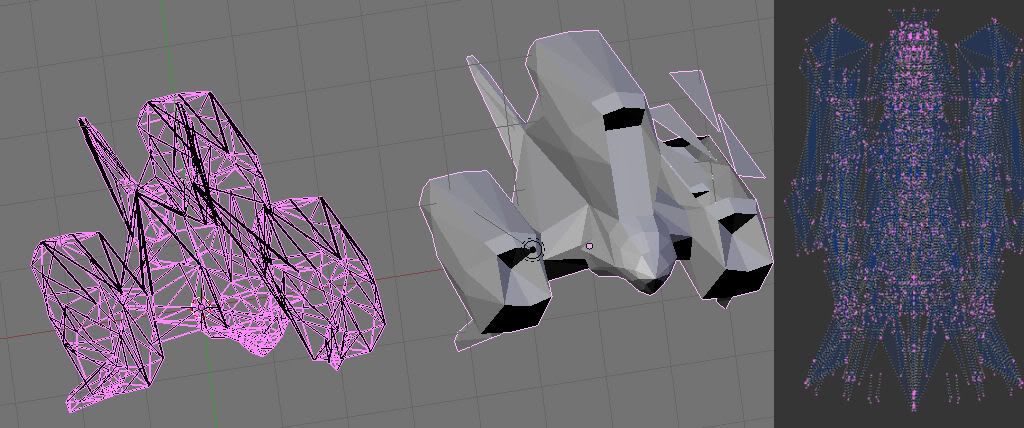
The....for lack of a better term, export fart...on the left appears to be a separate polygon representing each edge or something - it's very weird, but would definitely cause problems and/or explosions during UVing and conversion.

The other thing is that as you can see on the actual model on the right, every face on the model has been unwelded and is now free floating. This is impossible to fix in Truespace, but a single button press in blender, so I'd even more strongly recommend that avenue if you want to be able to fix it in future.
Finally, there is a UV map applied as shown far right, but it's just gibberish and entirely uselsess. You still need to pick a UVing app avenue though, so you'll need to do that before I can show you the appropriate tutorials.

