Here is the complete way to install MultiArc and VPT in Total Commander. The interface of VPT was designed for MA version 1.4.2.144. Older versions of MA may cause problems with VPT. During the development of VPT, Total Commander Version 9.0a was used.
1.
Total Commander absolutely "Run as administrator", as it would lead to problems during the installation and especially configuration of MultiArc.
2. Download MultiArc:
MultiArc MVV3. Double-click on the downloaded MultiArc archive in the TC or press <Enter> and the following window appears. Confirm this with <Yes> and accept the suggested installation path in the next window.

4. Once MA is installed, two files must be copied to the MultiArc directory. If MA is installed in the proposed default folder, the easiest way to reach this folder is to insert the following command into the TC command line and press <Enter>.
cd %commander_path%\plugins\wcx\multiarc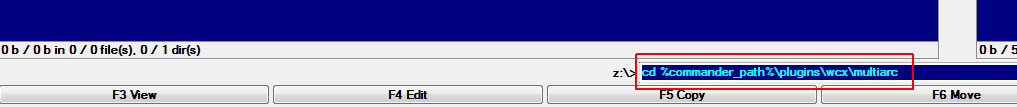
5. In this folder,
VPT.exe and
Volition Package.addon must be copied from the VPT archive.

6. Now select any file in the TC - e.g. the newly copied file
VPT.exe - and start the packing process. Either from the menu, toolbar or simply with <Alt> + <F5>. Then the following window should appear. On the right, select "MultiArc" from the drop-down list at "->". Then click <Configure> directly below.

7. Click the <Import types> button in the "MultiArc configuration" window.
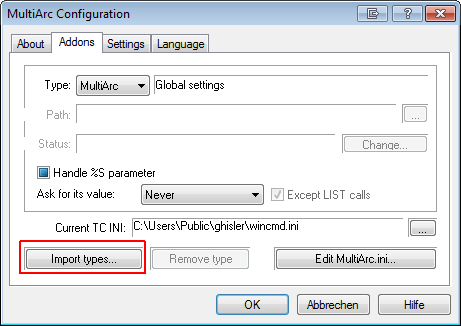
8. Then open (import) the file
Volition Package.addon. The following question "Are you sure to import ..." is confirmed with <Yes>.
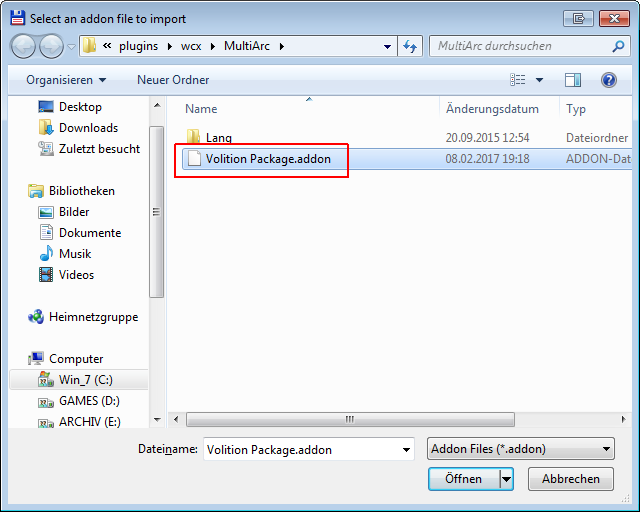
9. Close the window "MultiArc configuration" with <OK> and reopen it.
10. Then select "VP" for "Type". Click on the <Change> button on the right side of the window.
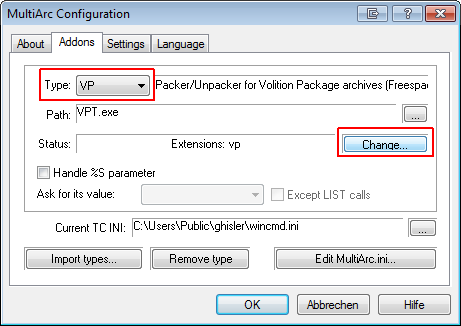
11. In the "Format Capabilities" window, set the following checkboxes and close the window with <OK>.
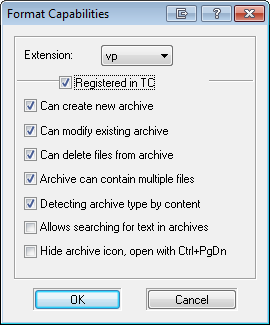
12. Close the "MultiArc configuration" window with <OK>.
13. Cancel the packing process, quit TC and restart.
Now TC should create new VPs and open and unpack existing VPs. If you now start a packing process, the packing format "vp" should be selected via the drop-down list at "->".


