Getting ReadySo you want to become an ace, do you? Get ready for lots of fun.
There are only a few steps to joining your first game, and you only have to set up once.
Step 1RegisteringYour old PXO account won't work anymore, you need to register an FS2Net account to play. Register
here. Once you've registered, click the link in the activation email to activate your account. *Note please use lowercase only for username as there may be a problem. We are investigating.
Step 2Making sure your client is in a position to play multi 'validly'.Firstly, multi is an environment where the clients, and host have to be somewhat in sync, if they're not all sorts of funny things can happen.
3.6.12MVPs are currently validated with the updates, although this may change, either they, or no mods, should be used if you wish to earn medals, ranks or work well with the other people playing multi.
Many people miss this patch;
http://homepage.ntlworld.com/karajorma/FAQ/Downloads/HotUv1.20Pack.rar this is basically a retail-released patch by volition that's required for multi validation whether you're using the MVPs or not.
Also, it is of great importance that you have a clean FreeSpace 2, install.Step 3The FilesYou need the multiplayer mission pack and optionally the voice pack,
download them. Put them in /FreeSpace2 (your main directory). Next get
FreeSpace Open 3.6.18 Inferno Final and the
Launcher 5.5g. Extract these files from the .ZIP archives and put these in your main FreeSpace 2 directory as well. Open up the launcher and select the fs2_open_3_6_16.exe or similar version you just downloaded (Click "Browse"):
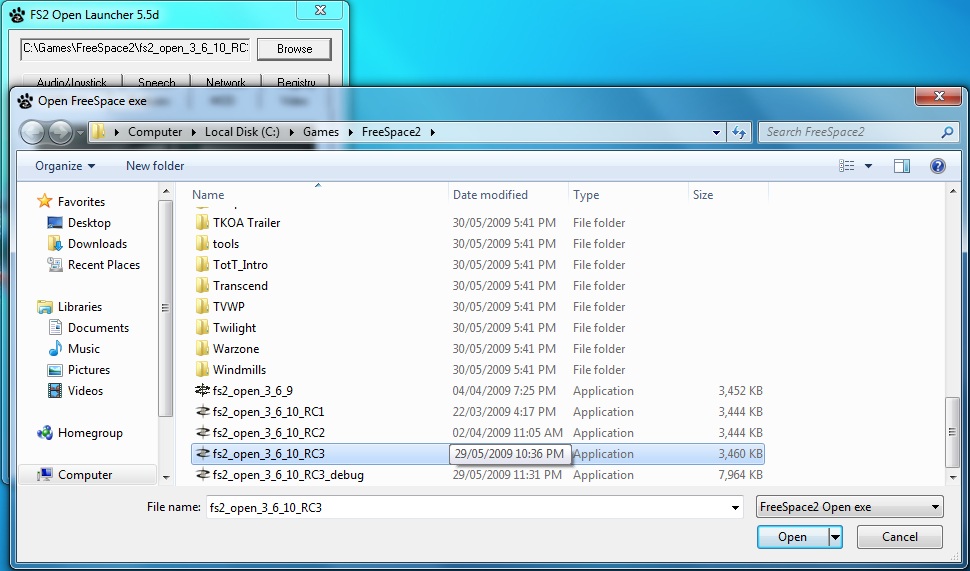
Alternatively, check the Nightlies forum,
Step 4(Optional) Forwarding Your PortsIn order to host a game (and only to host), you need to forward ports 7808 and 7117 (TCP and UDP) on your router or firewall. You need an exception for FSO in your firewall (the .EXE and not the Launcher). This can be done in the router configuration page, the address should be 192.168.x.x. Your firewall should have a page for exception settings.
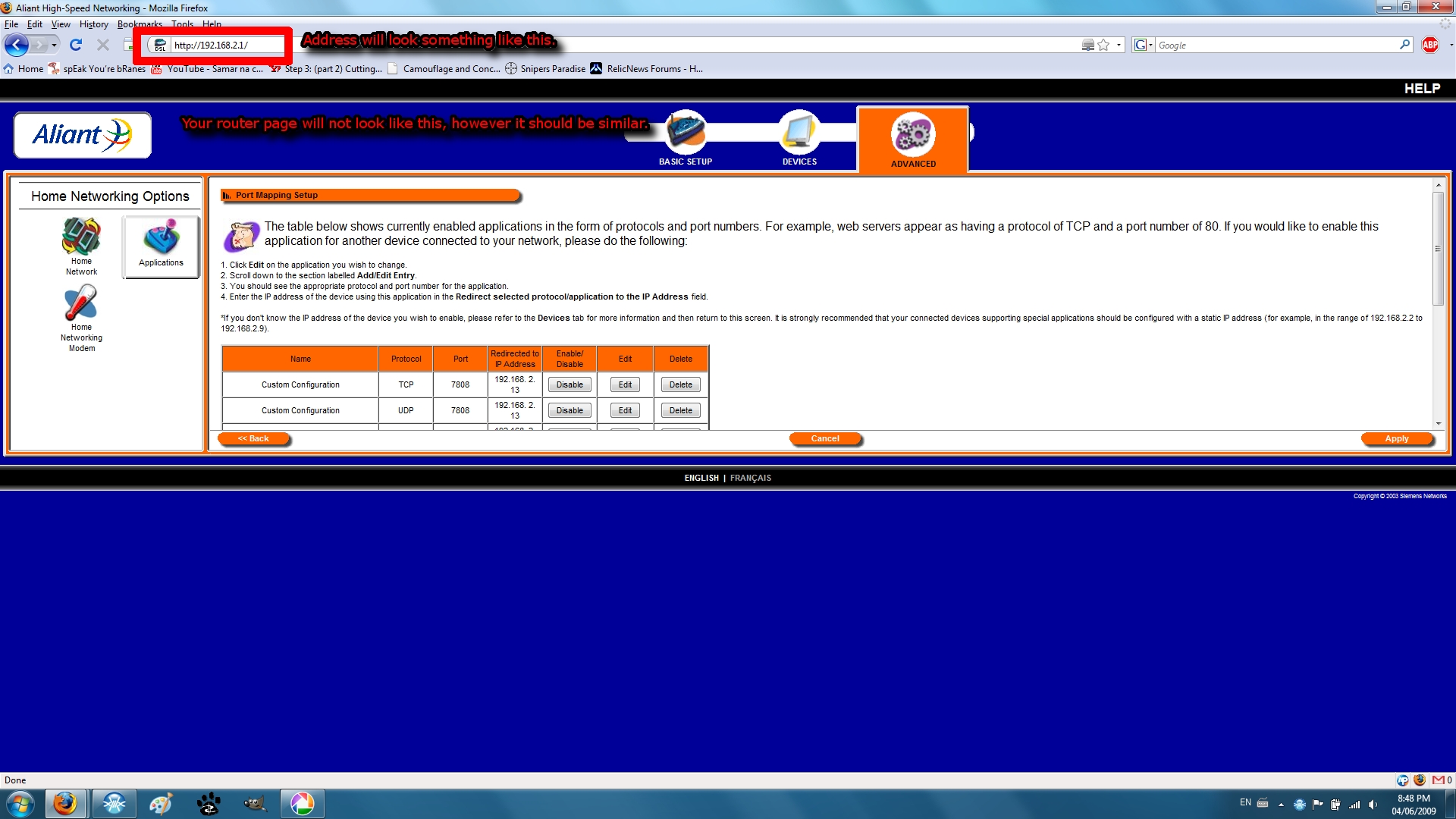
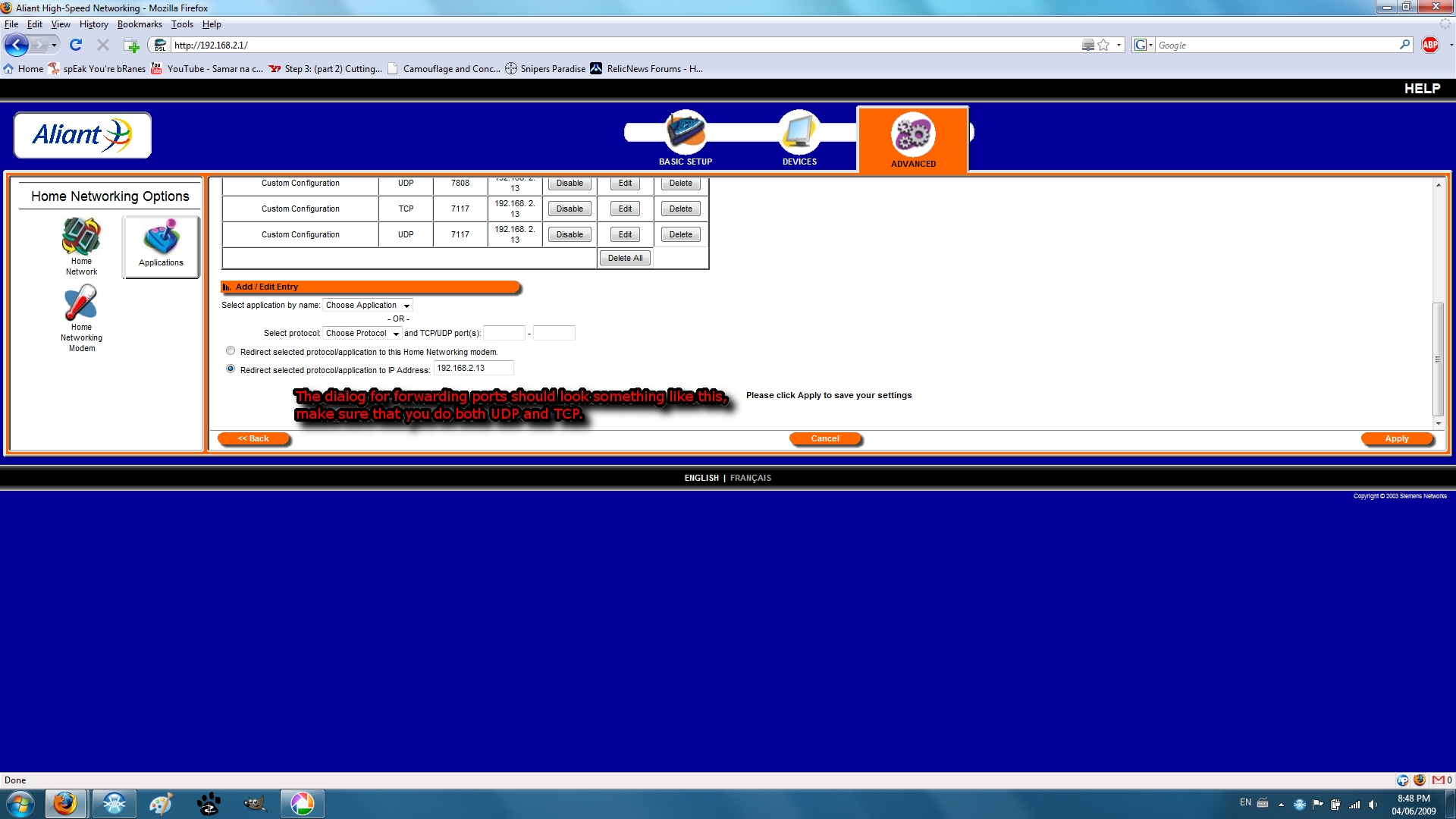 Step 5The Launcher
Step 5The LauncherOpen the Launcher now (
make sure that you have 5.5f), and open the "Network" tab. It should look like this:
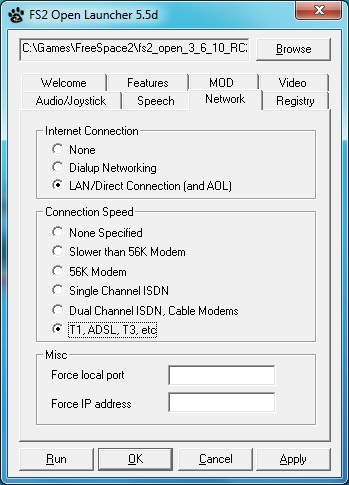
Make sure that you select your connection speed and such, but DO NOT TOUCH THE BOTTOM BOXES!
Make sure that you have no MODs selected under the mod tab (unless you know what you're doing) and don't check any boxes under Multiplayer on the Features tab.
Press "Apply" and then "Run", and you're almost there!
Step 6Ingame SettingsOnce you've opened up the game, create a multiplayer pilot:

Press enter once you type in the name and go to the options screen:
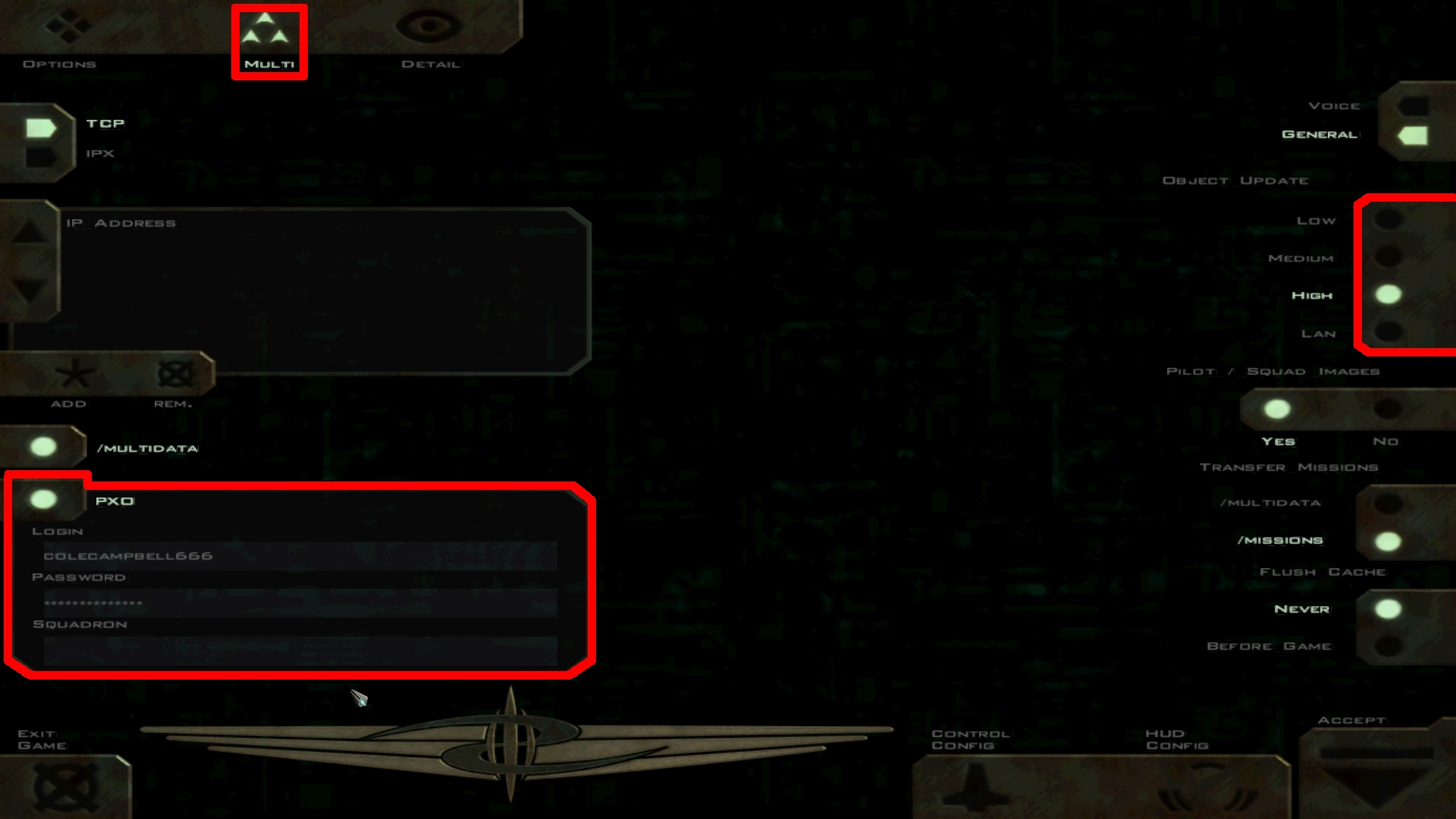 Change the stuff to match that in the boxes, it should already match the rest of the page.
Change the stuff to match that in the boxes, it should already match the rest of the page.The only thing that should be altered, is if you are a client on a host who doesn't have a fast connection (read; 1.5-2mbit up+), is that your object update should be set to medium or low instead.
Hosts, should always be set to high.
Step 7Playing a GameNow you're ready to play! Remember that games are not always on, there aren't going to be people online at every hour of the day, go see if anyone on
IRC wants to play.
Click on the big red door in the middle of the screen (Labeled "Multiplayer") and you'll be brought to this screen:
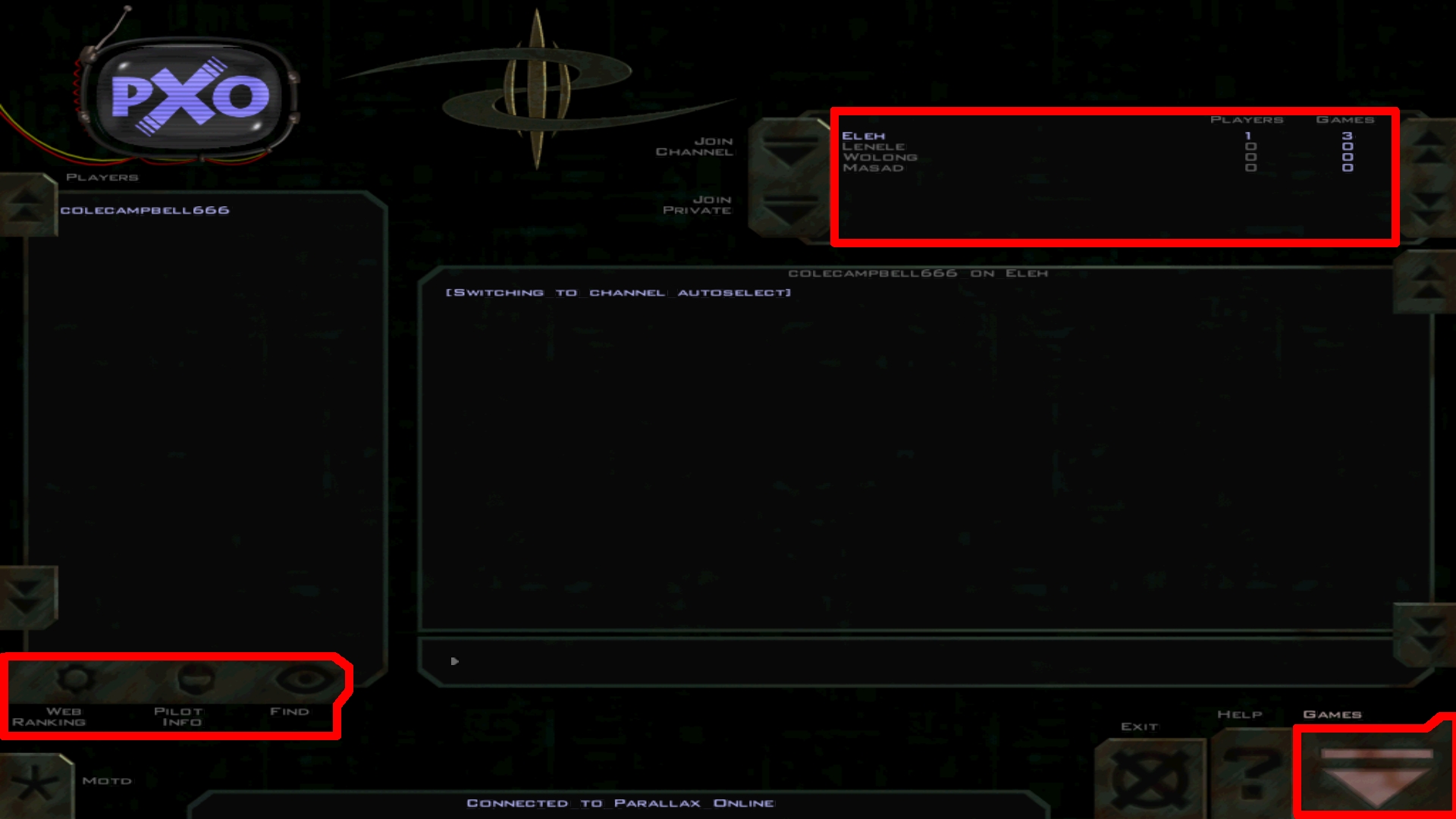
The "Web Ranking" and "Pilot Info" buttons are used to find out where you stand among other pilots and the "Channels" dialog at the top is rarely used as there aren't enough players. Look to see what channel people are on. (NOTE: This does not include people ingame, only in the lobby)
Click on the "Games" button th the bottom-right to go to thge following screen:

None of those servers have players! That's strange! That's because they are dedicated servers, run by our own FUBAR. They are constantly running and anyone can join, joining sets the game in motion. Note that some of them have bracketed text (FSPort-MVPs, etc.). This means that they are running mods such as FreeSpace Port or the MediaVPs, you'll need to select the right folder from the "MOD" tab of the launcher before you join the game. It's best to set things up beforehand in IRC or wherever you organize the game so that there isn't confusion regarding mods.
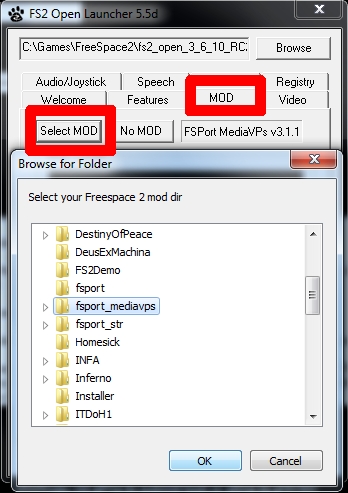
Now you're all ready to take to the stars, Watch your six pilot!

