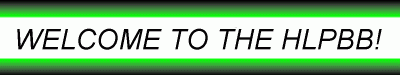
Don't worry about asking questions or sounding n00bish. As long as you're polite we'll be glad to help you out.

The only file you actually need to play the campaign is fsport2_3.vp, but the other files will add quite a bit to your experience. The simplest way to get started is to just copy them all into your Freespace2 folder. Then start the game, go to the Campaign Room, and choose "The Main Freespace Campaign". Then go to the Ready Room and have fun.

Once you've finished the FS2 and FSPort campaigns you may want to have a look at the Source Code Project. It provides a lot of neat enhancements, such as better graphics and mod support.
Visit the
FSDoc Wiki if you have any questions. If you can't find the answers there, then somebody here will be glad to help.

