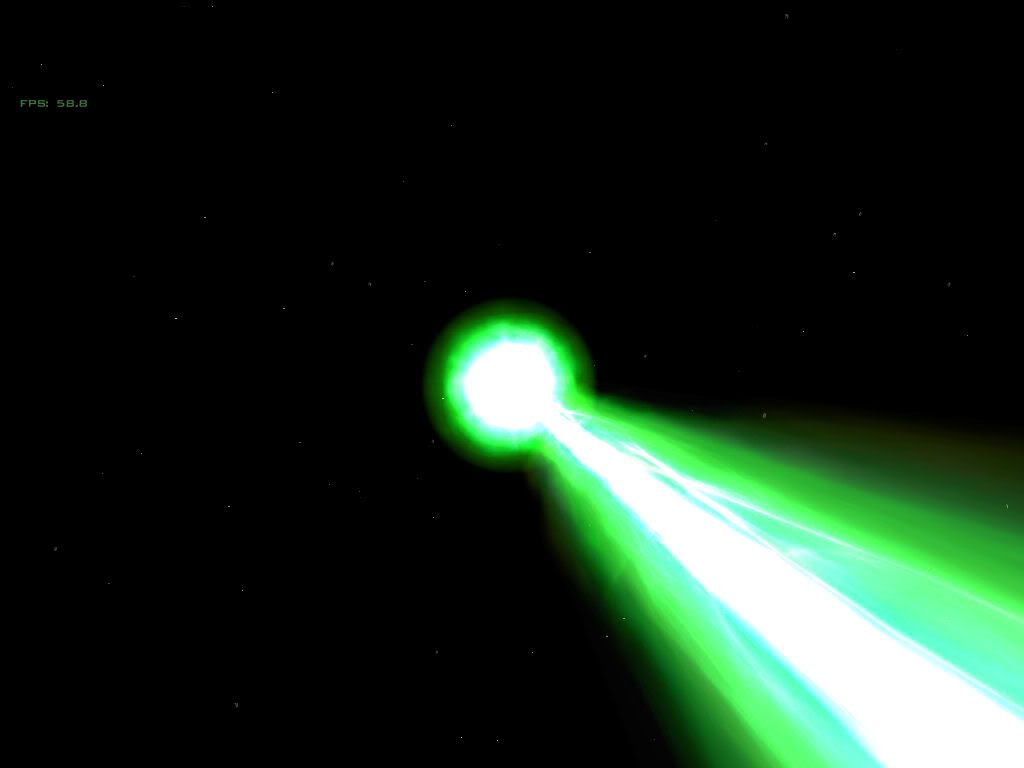I'd like to see what Bob has in mind before we dismiss animated sections of beams. Memory hoggage aside, there are a lot of 'flowing energy' effects that could make beams look absolutely astounding.

In fact that's the kind of effect I've been trying to achieve with the translation settings as they are. I want it to look like the core is moving faster than the outer layers, but there are two problems I keep running into:
1) The core sections get washed out of existance so easily by the following segments. However, if you dull the other sections, then
they become faded and ugly.
Might it be possible to implement an alpha constant or something for beam sections? Just a number we can fiddle with to get the transparency of each layer of the beam just right would be exceedingly helpful and would mean we could use the same graphic more often.
2) This is the bigger issue, but it seems to me that the translation speed factor doesn't work quite as it should. It seems to change based on the width of the beam section. Basically, the wider it is, the faster it moves. A wide beam section with a speed of -4 will outrun a much thinner section with a speed of -18!
Needless to say, this makes the flowing river thing rather hard to achieve. Bobboau, could you possibly take a quick look at the code and see what's happening there? I can report it as a bug with more specific details if needbe.
=========
In the meantime, I'm now trying out those EFF warm up animations Bob posted earlier. While the green and yellow one doesn't look very good as is, the green and blue one is amazing. It also gave me the idea to change some of the smaller beams over from the white>yellow>green colours to white>blue>green, which works really well in places: