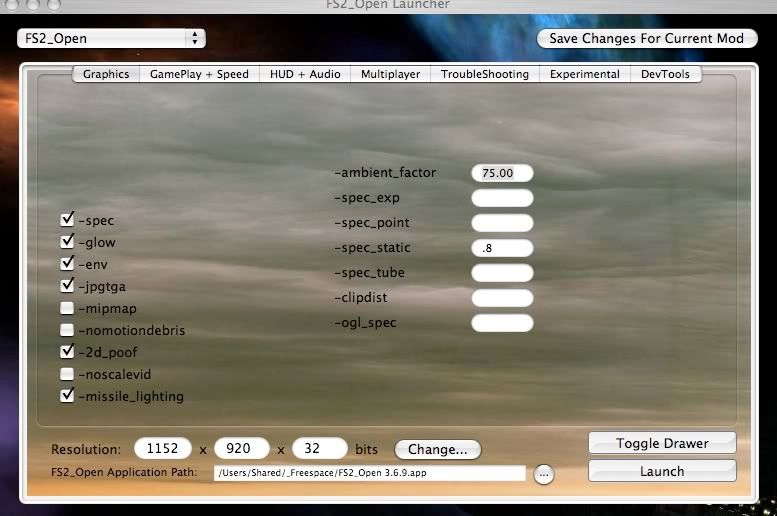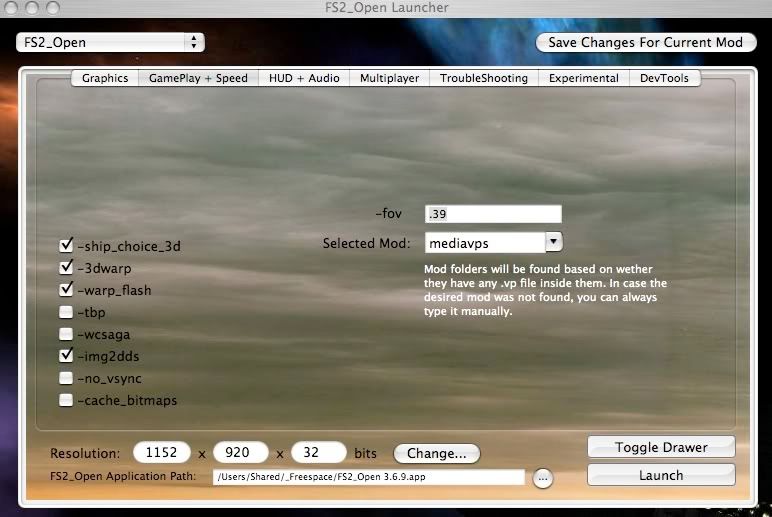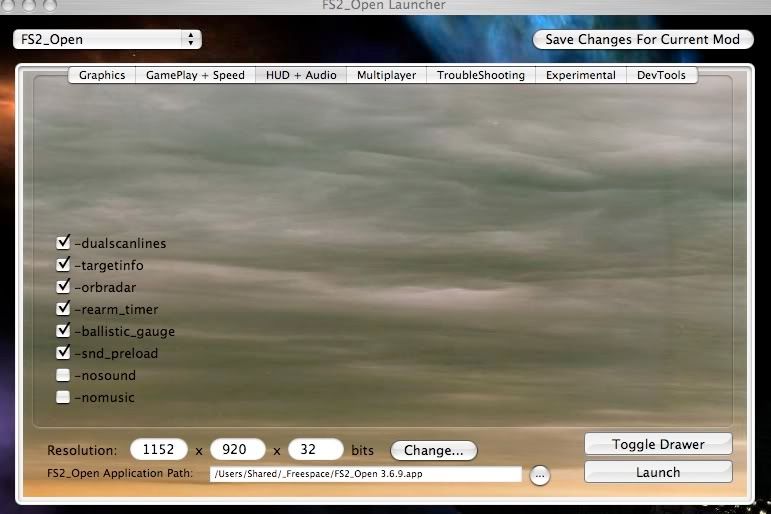Gentlemen,
I've played previous editions of FS Open as far back as 4 years ago and with the plethora of excellent mods out, plus a spiffy new box to play it on, decided to get back into the cockpit. But I've run into a really weird error. On any screen where I have mouse control over the cursor, there's an area at the bottom of the screen that, if I move the mouse into that area, makes the game freeze for up to a minute. I can juuuust click on the "Accept" button for missions, but if I try to click on "Options" for example, the game hangs. This area is rather more visible during loadup, when the tips popup appears. You can see the bottom of the hanger screen but the top portion is still the green-n-black screen.

You can just see the bottom of the FS logo is cut off. It's all black below that line.
Lastly, and I believe related to this issue, if I hit the escape key while in the hanger screen, I get the "Are you sure?" popup (as normal), but the hanger screen in the background shifts down about an inch. But the strip at the bottom remains static.

The line is clearly visible; a transition which cuts across the 'Options' and 'Exit' mouse-over sections of the pic.
Here's my system stats:
Macpro Quadcore 2.66
OS 10.4.7
OpenGL 1.4.11
OpenAL 1.1
1 GB RAM
NVIDIA GeForce 7300 GT Gfx Card
FS Open 3.6.9 App
Run using the Launcher (See 3rd and 4th pics)
I'd appreciate any thoughts you have on why this is misbehaving. I've run thru a couple missions of the main campaign and they seem to work fine. I've got one other graphics issue, but I think that's related to the mediavp's and I'll post another thread for that.
Edit: Probably should have included the Launcher screens...