Converting to DXF will be the problem there - it doesn't support textures at all.

What formats can Maya export to? If you can give me a list I can tell you which ones would work best.
As for conversion, you should definitely be using PCS2 - only use PCS1 if you're checking up as to whether or not a bug appears in both.

As for the crash on adding a gunpoint, that's very odd. I can't replicate it on mine, so can you make sure you're using "PCS 2.0.1 Stable (Feb 11 2008 19:05:56)"? If that's not the one you have, delete it and install this one: (from Kaz's sig)
http://downloads.sourceforge.net/alliance/PCS2_2.0.1_2008-02-11_Setup.exe?use_mirror=osdnIf it is that version that's crashing, can you make a bug report of it in PCS2's mantis?
http://ferrium.org/mantis/About the hierarchy stuff, it's actually fairly simple overall. PCS2 is not concerned with lights in particular or meshes in particular - it's after the object groups. In Herra's pic the object groups are the red wireframe cubes "LOD0" and "Hull". PCS2 will convert each object group into a separate object in FS.
Here's an example of what a healthy hierarchy might look roughly like: (This is with Truespace's Scene Editor thingie rather than the trueview plugin, which is why the icons look different)
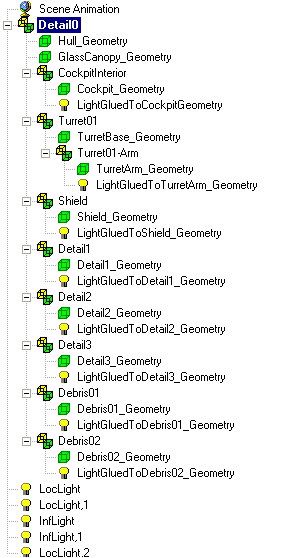 NOTE: The NAMES of the mesh objects or the lights are not important (nor is capitalisation) - I've just used them as labels here to describe them a bit.
NOTE: The NAMES of the mesh objects or the lights are not important (nor is capitalisation) - I've just used them as labels here to describe them a bit.This hierarchy above will create a "Detail0" freespace object consisting of "Hull_Geometry" and "GlassCanopy_Geometry" (which will have been combined into one) and assign the object "CockpitInterior" to Detail0 as a child. This is how you'd do RADAR dishes and other objects that need to be kept separate from the main ship hull. The object group "Turret01" is also turned into a freespace subobject with Detail0 as its parent. Turret01 is a multi-part turret though, so it has it's own child object - "Turret01-Arm".
The object groups "Shield", "Detail#" and "Debris##" are special case subobjects due to their names. PCS2 will look for these names and turn them into shields, LODs and Debris chunks respectively.
Also note that not all of that is nessecary for a successful conversion. This is the bare minimum:
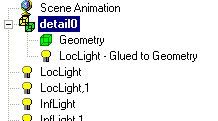
This hierarchy will just consist of a single object "Detail0" that will be assigned as LOD0.
Finally, here are some examples of different hierarchies and how PCS2 will interpret them object-wise. It may help in figuring out what PCS2 is looking for.

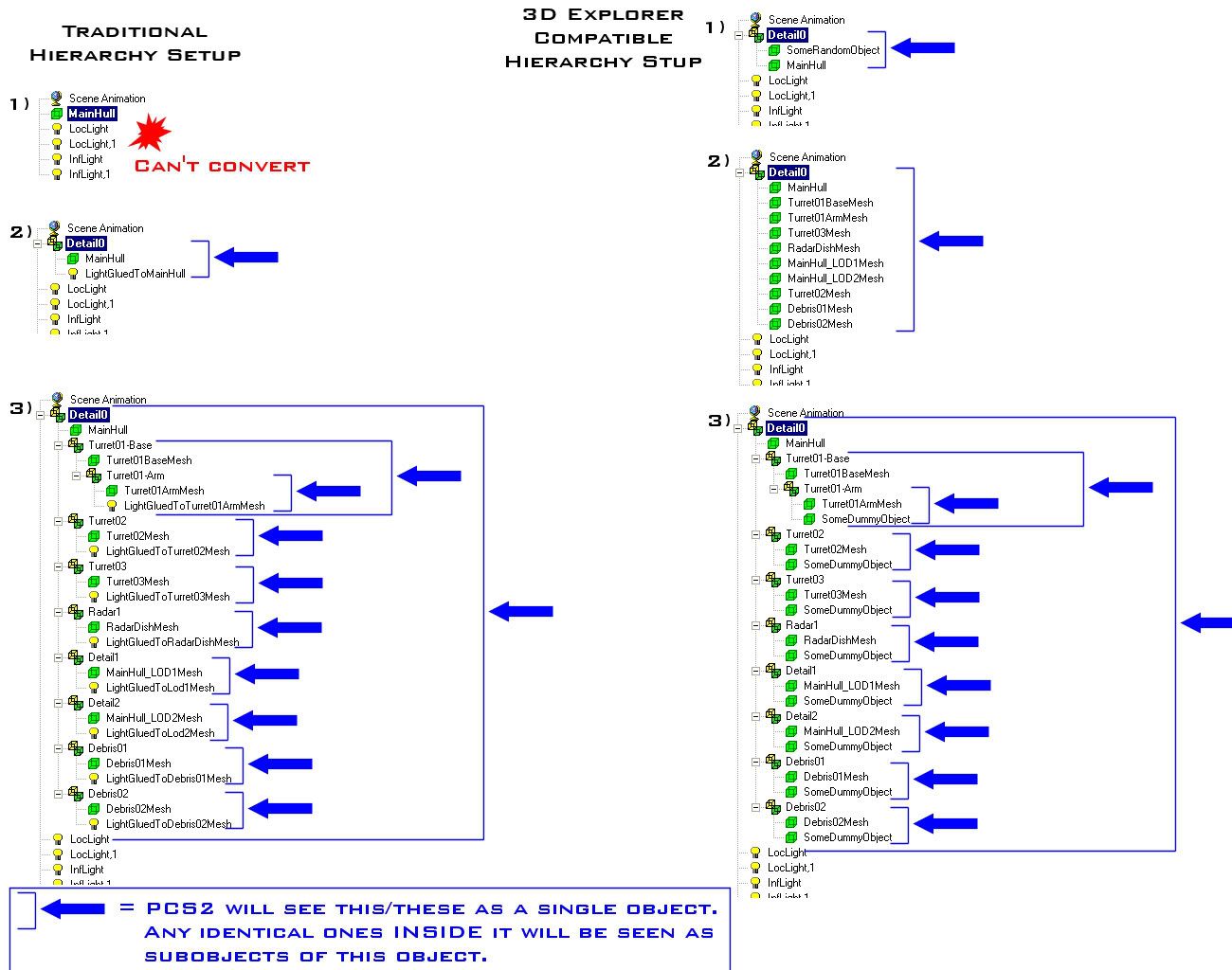
Edit: Oh, one more thing - it isn't lights in particular that are important, but you can't create an object group in Truespace with only one object.
Lights just tend to get used the most and are convenient since they are ignored by PCS2. Unfortunately they have the infuriating side effect of lighting up your scene all at once, meaning complex ships absolutely
KILL Truespaz' performance to the point of being entirely useless. The stupid program will just try and render the cumulative effect of all the lights in the scene in realtime. Not only does it fail to do that correctly anyway, but it makes itself unusably slow.

