1. Take your new fan from it's package. Place it on a good location so that the oscillation does not hit any objects and damage them.
2. Find the power plug and an electricity socket from your wall.
3. Plug the fan to the wall and switch it on.
4. Enjoy the refreshing breeze!

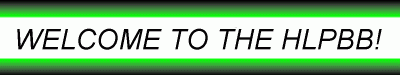
</kidding>
Well then, now that's over and done with... I would recommend using
Turey's Online Java installer. Download the file, run it, read and comprehend instructions and it will basically install a ready-to-use FS2_Open for you with latest official material and a load of campaigns.
It's a good place to start. If you have problems getting started after the installation process has run it's course, just post here again with questions...
Or, well, perhaps to prevent some confusion.
1. The file you will want to run after installation is
Launcher.exe.
Not freespace2.exe or any other files in the directory.
2. Post your system specs so we know if you'll be able to use MediaVP's [translation: eye-candy graphical community-based upgrades] and to what extent. It will also help with possible trouble shooting later. Basically the relevant information is:
-Operating system (Windows XP, Windows Vista, OS X, Linux What? This all is basically written under assumption that you're on WinXP, since it is the most common OS around at the time...)
-Central Processing Unit (processor)
-Amount of system RAM (memory)
-Graphics Processing Unit (video card) and possibly the drivers it's using.


