yep =) I can't remember if truespace has an "inset" tool or not, all that basically does is create smaller copy of the selected face on that face. if it doesn't, you can use the bevel tool at 0 degrees to do the same thing... anyways, you can use that to create smaller polygons to greeble the model, move edges and vertexes around to make them in the shape you want, etc.
*edit
sorry i didn't catch your last line there. gimme a min and i'll whip up an example for ya
ok in this first pic, i started with a simple box, inset the top face just so i have some edges on the top to begin working with
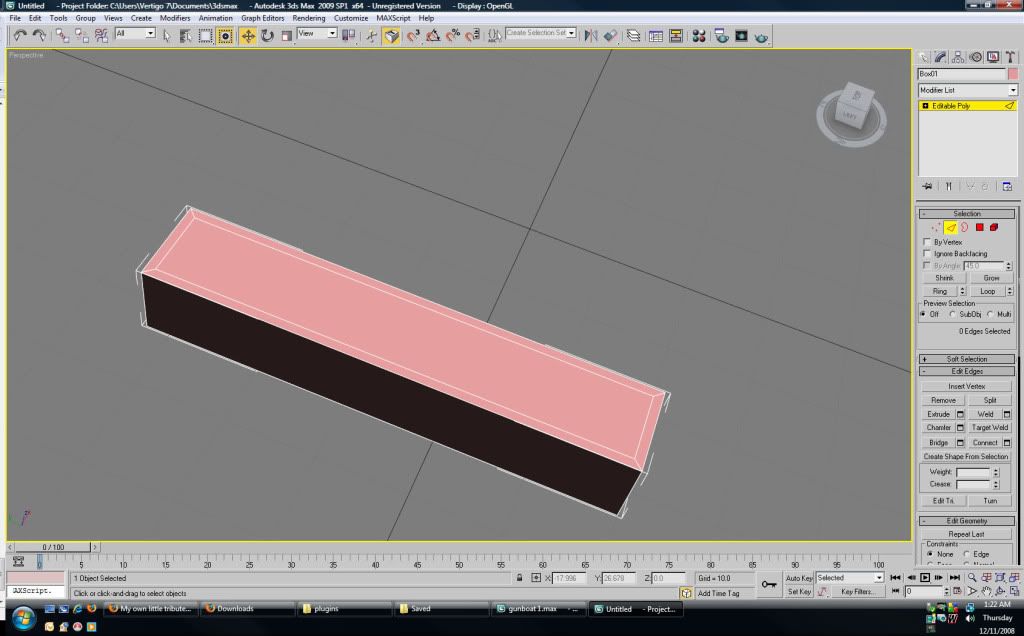
next i moved some of the edges around, inserted some vertexes added more edges, just where ever i felt like atm. selected some faces and randomly extruded or beveled them.

now this is by no means an example of good greebles, but the concept is the same. all you're doing is adding detail to an otherwise flat surface.

