This isn't all straight in my head, so hopefully this comes out semi intelligent...
= History / back story =
FringeSpace has had a long history of problems with models, all the way back to where we started. Everything
from getting the models, using models, making models, keeping models... pretty much we might be cursed in the
model department.
So in order to speed things up, I had to take a hard look at using Tachyon's original models (again) of which we
only have one ancient fan made exporter that doesn't really work correctly. Bottom line is that it spits out broken OBJ files,
that have to be converted with Deep Exploration before any modeling program can use them.
Aside from that, whether it is partly the exporter, and/or Tachyon's models being somewhat on the "quick and dirty" side
of efficient geometry design, they come out with flaws that naturally make them unsuitable for game usage in anything else.
So, in the last 3 months or so Thaeris started helping with taking these Tach-exports and fixing the geometry so they work properly.
I "think" due to him using AC3D, plus all the other conversion steps, we lose the original UV mapping. Bottom line is I have to re UV the resulting
ship from scratch, re texture, etc.
Now back up a bit here, when RK and I started the mod, we tried using the exported models as they were (ah to be young and clueless again).
Geometry aside, how the models pop out - the textures are placed incorrectly on said UV mapping. So we wrote up a Max tutorial on how to reapply
textures by editing the material IDs. At that time we didn't know how to UV map, so we just did a ID change, reapplied the texture, and tweaked it a little.
The end result was fairly quick and it worked.
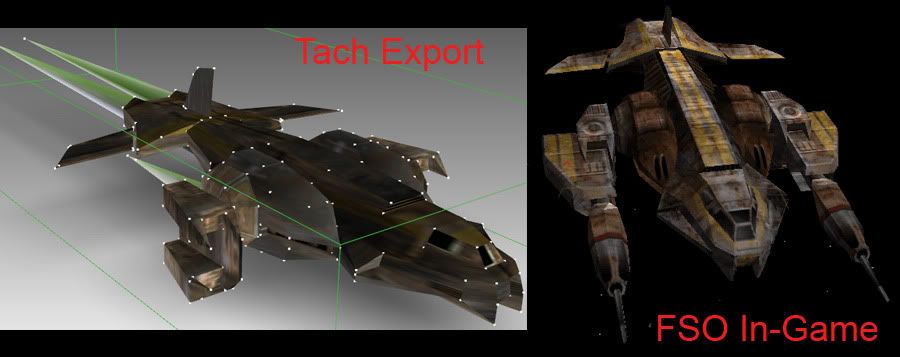
So I do believe, that the UV's are largely intact post-Deep. Of course we were told years back the models wouldn't work, didn't have
anyone that knew better, so we scrapped trying to use the exports back then.
= The point =
I'm wondering if the old UV maps can't be salvaged in some way, full or in part, to speed up our processing of objects.
So far the only two ways the come to mind is
A - Opening the post Deep Exploration export file (3DS or OBJ) in Max, and saving the UV map (which the UV map looks like a mass of faces all on top of each other,
packing the UV's seems to separate about 95% of everything decently). Taking the UV map to the fixed geometry version Thaeris produces, and trying to re apply it,
then going through the old material ID tutorial and reapplying the textures. Since there's different geometry, some fixing would be expected... though I'm not sure
how much (ie if it's worth it to even try). Packing the UV pieces also changes the location on the UV map rather than being in a mass glob, so I wonder if it'll work due to
that as well.
B - Deep -> Max, then running through the retexturing tutorial, then having Thaeris fix the export. Hopefully somewhere in there we can keep the UV and limit
damage to it. Send it back to Max for tweaks and rigging. Etc.
C - Keep doing everything like I have been, remaking it all from scratch.
So I ask for the comments of those with more experience UV mapping... which is a good route to go, or is there another option perhaps?
= Other =
Partially I just would like to process things faster, but also these being models from early 1999, there's a lot of triangles instead of quads, and the textures
I get to work with are like 128x16, 256x64. It's hard enough to even determine what I'm looking at. So having the UV map intact as a guide would be a big help.
I'll also state for the mod, that we're still creating high poly models as we go. The "end game" is that we have all hi res assets. For the short term though, without a lot
of staff, it's more logical to use what we've got available to get to that demo release. For that purpose, as you can see above, Tach's models still work. Honestly they look
better in FSO's engine anyway, and we can still do some effects to help.

