Alright, so if I understand correctly, you use 1 PC to run a dedicated/stand-alone server and connect to it with the other clients. Do you use Wxlauncher or Launcher 5.5g for this?
From your screenshot I understand that you don't even need to enter the host IP as a client? It will automaticly find the server?
Could you also paste the contents of the multi.cfg file you use, so I can see how you've set it up?
Thanks!
I use on both PCs Launcher 5.5g
I don't have to enter the host IP, I simply go to multiplayer and select the server
mulit.cfg in Freespace2\DATA\
+name Alriks Freespace Server
+lan_updateScreenshoot of the network settings in the servers launcher:
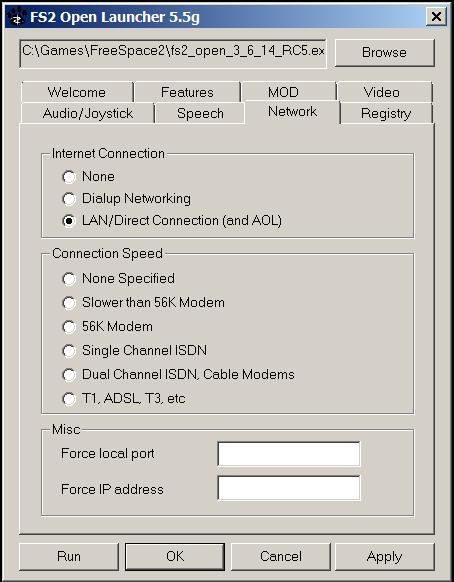
Following options are marked in the other settings of the launcher:
In Features\Multiplayer:
Run as standalone server
In Features\Experimental:
Allow in-game joining
Both PCs are not in the same Workgroup.
I use a simple and cheap switch.
I used the server at a Lan Party last May, it worked well. We played with some hours of coop with 3 players.
It was a big network (180 clients), an if I record correctly non of us have had to enter the IP of the server.

