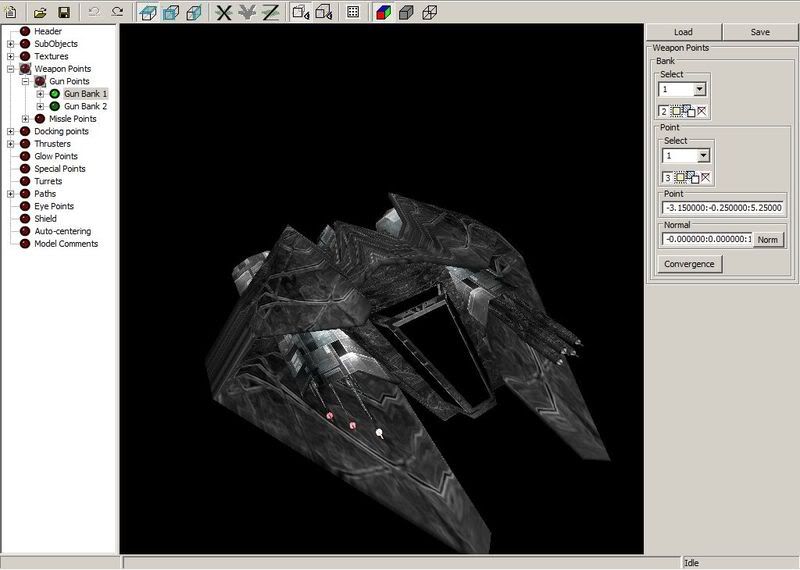Ok from what I can see you have two flat areas that probably will house missiles?
I don't see any primary weapon ports though?
You can use various missile port textures (one that jsut fits or one you liek you make fit with editing to cover them.
Now on the fuselage you can choose to use a texture port, or actually model one jutting out of the hull.
In either case, in the pof editor you will then add points, move them to where you want the shot/missile to originate from and add the normal for direction (always Z normal forward).
As well as all the other data you need for fighters (Docking point, path for it, subsystems, glow points if any)
Then a shine map and a glow map.
Glow points are best used for things like "blinkey lights" like on concentional aircraft.
But before you do all that you should make it a pof and try to blow it up anyway. If it crashed you got geometry errors that are fatal and need to work it soem more before you put more extraneous work into it.
Use a generic entry like a herc for testing a fighter, ignore the Fred warning about no weapons. Use a Uly as alpha one and kill a test ship of your new model.
Testing, testing, testing is the mantra of Fs2, no matter is you add a new fighter, a new primary or new anything. Don't do more than one addition at a time until everything had been bug tested.
People that add multiple stuff at once often get swamped with stuff they have a time tracking down.
As you can see I use to be able to use PCS2 to modify EXISTING Pofs. I used PCS1 to make them as it worked on my system for COBS. Inteh pic teh ancient SG Fighter has 2 banks of primaries, 3 on one side and 4 on the other.
Oh and when you add engine glows they are on teh Z normal also but NEGATIVE so they point backwards. Opposite of guns/missiles
Shields are just simple triangulated bubble (or shaped0 meshes and if you don't want to make one you can often import one you liek from another fighter no problem.