...math wise, it's not complicated at all. Just assign a RGB value to each magnitude below a certain threshold, and fiddle with it a bit depending on spectrum for the brighter stars, then apply a Gaussian to it. Doing so avoids the twinkling effect when single pixel objects move around on screen.
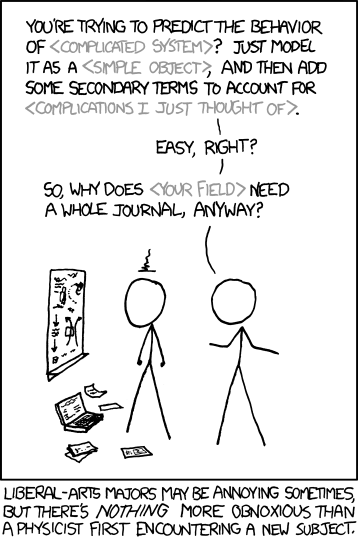

Yeah that's a fair point about optical systems introducing some distortions to images, but I have a feeling a single pixel is still a bit too large to accurately represent a visual perception of a star, especially in vacuum where there's no atmosphere (just the cockpit canopy, helmet visor and your eyes) between the star and you. In the texture rendered by SVS, the truly bright stars are actually pretty gargantuan in diameter - Alpha Canis Majoris is the worst offender, but there are other similarly annoying appearances where stars really look like disks instead of brilliant dots.
Then there's the consideration of scaling the starfield up when playing at low field of view. A gaussian blurred star will appear as blob, while a single pixel will scale up significantly better (I did a lot of testing for the MediaVP starfield and how it looks at different FOV settings), and came to conclusion that stars look the most like stars when most of them are single pixels with variable intensity, and any colour they have should be done with a thin coloured halo over the brightest stars, which gives a surprising illusion of the center dot having colouration too even if it doesn't.
Here's basically how the MediaVP starfield looks like outside FS2_Open:

The texture is saved as uncompressed DDS in the MediaVP's, but unlike the more traditiona 8-bit per channel resulting in 24-bit RGB images, it uses u555 which uses five bits per channel, resulting in 15-bit images. For the reasons you laid out, this is not a significant enough colour depth reduction to change the visual quality in any way - there's still plenty of intensity values to use for the stars, and since there are no gradients, banding is not a problem either.
And since the topic came up, I actually did a larger, technically better starfield using same principles. I used this (if I recall correctly) to render the starfield background for the Age of Aquarius nebula skybox, and it will likely come useful in the future.

...incidentally I use this as my desktop background.
Basically there is the basic layer of grayscale stars which are all single pixels, and then I thresholded the brightest of them, blurred them at 1 pixel gaussian (or 0.5? can't remember), applied level correction to the blurred layer to correct the brightness range. Then I took a plasma render layer, removed all other colours except blue, red and yellow (to get the colours typically produced by spectral radiance, even though yellow stars are actually seen as white), mixed it a bit with another cloud layer at Saturation mode (to give me varying saturations of the halos), applied the colouration to the blobs of the bright stars, then overlayed the starfield on top of that, fiddled with the levels of the colour layer until the end result worked for me.
...Look what you did. Now you got me talking about starfields...

Regarding the position of Jupiter, I wanted it to have a dual shadow transit on process (shadows of Europa and Io, the two visible moons in the scene) and for that I needed the moons to be between the Sun and the Jupiter, and by extension since camera was positioned near Europa, camera is also almost directly between the sun and Jupiter.
In hindsight the Europa is a tad bit large for the quality of the textures - they don't quite hold up to close scrutiny, but it's still cool.
I guess no artists is never completely happy with their works and can see flaws that most wouldn't notice.

