My advice is to start at the top of your debug log and work down. Start by fixing anything you know how to one by one. Once you've fixed everything you know how to fix (and have tested with a new debug log to make sure they are fixed), go back to the top of the log. Ask here about whichever error you are going to work on next. You have a lot of errors that are similar to each other, so once you learn how to fix one, you'll be able to fix the others. Keep going down the line until you no longer get warnings in your log.
Take your time and do it right. While it may feel like it's a complete halt in mod progress, your mod will be all the better for it. I promise, I promise, I promise.
When this is done, once a week or so... do it again. This will prevent you from suddenly having hundreds of errors to fix. Instead you'll only have to fix a handful each time, give or take. What I do is I load the mod in Debug, then I load each ship and weapon using the F3 Lab. Once I get no errors that way, I load each mission in Debug.
Now as to specific errors.
WARNING: "Model 'Gordia.pof', docking port 'dock01' has docking slot positions that lie on the same axis as the docking normal. This will cause a NULL VEC crash when docked to another ship. A new docking normal will be generated." at modelread.cpp:1759This one has to be fixed in the POF. It means that the docking data is not done correctly. A docking port has two associated points, which you'll see in PSC2. One is green and the other yellow. Both should have a small line pointing in the same direction coming out of the point. Distance between the two points isn't terribly important, I generally just make sure it's easy to tell that there are two separate points with lines. This error means that someone game the points and lines the exact same position data in PCS2.
So, open the POF in PCS2, and find the offending docking port data. Move one of the points along a single axis by a few units. Then make sure both points have normals (the lines) facing away from the ship model by setting appropriate Normal data. It may seem confusing, but just play with the numbers and you'll see what happens.
Here is an example of what it should look like.
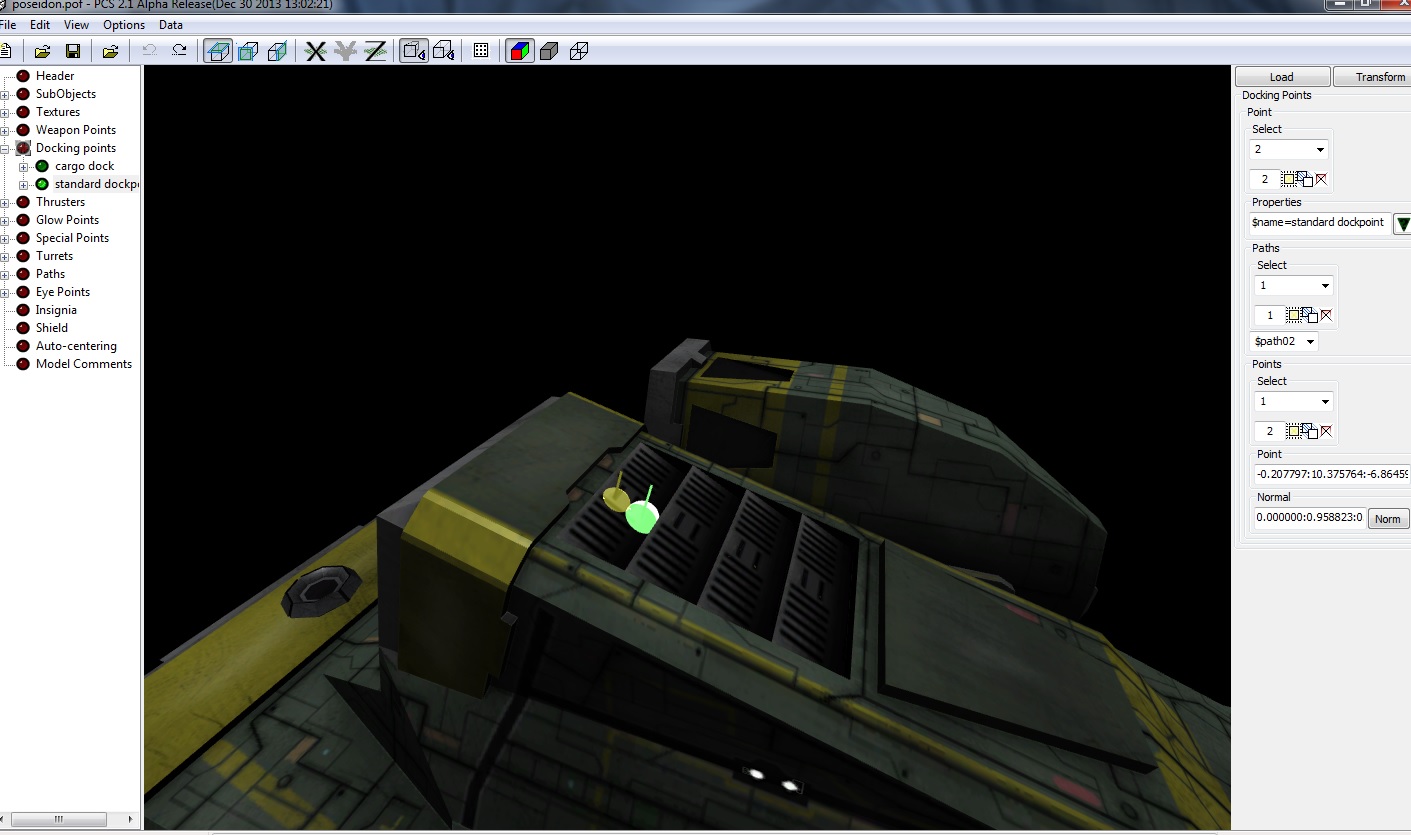
WARNING: "After ship_copy_subsystem_fixup, ship 'BF Anouke' does not have subsystem 'weapons' linked into the model file, 'vfighter_01.pof'. (Ship_info model is 'vfighter_01.pof' and subsystem model is 'NULL'.)" at ship.cpp:15710I'm not entirely sure on this one. I would start by checking to make sure that the POF subsystem 'weapons' exists in the ship's table entry. I would also make sure any subsystem model is properly setup in the table and POF. Check the Wiki for more info on these. Start with
Ships.tbl Wiki Page and
POF Subsystem Properties Wiki Page.
WARNING: Unable to get shader uniform location for "desaturate"!I don't know anything about this one.. Hopefully someone like The_E or AdmiralRalwood can shed some light here.
WARNING: "Rotation without rotation axis defined on submodel 'Turret03' of model 'GVCv_Petbe.pof'!" at modelread.cpp:1310This one is simple enough. Again, you fix it in the POF file. It means that the turret in question has rotation data, but no one told it which axis it can rotate on. Find the subobject in question (not to be confused with the POF turret data, we want the actual model piece here) on the left panel. Select it, then on the right panel you need to tell it which Axis it can rotate on. It's probably currently set to 'None'.

