FINAL RELEASE!!!:
The file is compressed using 7-Zip format (*.7z), you can download it at it's homepage located at
www.7-zip.org. (you may see the file says *.zip, but inside the *.zip it's compressed in 7-Zip Format.)
MAIN RELEASE (Final):http://www.fileh.com/Shadow00000/INF_1Patch.zipThis is a small fix:
http://www.fileh.com/Shadow00000/f_shockwave.zipInstructions:1 - Once you UnZip the file, you need to uncompress the *.7z File using 7-Zip.
2 - Create a Directory in your FreeSpace 2 folder called "inferno" (without the quotes) and copy the 3 uncompressed files there (just in case the files are named INF_1Patch.vp Inferno.bmp and mod.ini)
3 - Be sure to copy the small fix, Unzip and Copy in the "Inferno" MOD dir.
4 - You need to also have your MediaVP in a folder called "mediavps" (without the quotes, again, in your FreeSpace 2 folder). This is used by MODs so MediaVPs don't give problems to play FS2 Retail. Remember to use the SCP Launcher to select the MOD folder ("inferno" in this case).
NOTE (IMPORTANT): The Decals are now working 100% OK, the game will not crash, so don't feel afraid to turn it on if your machine specs can afford it. For the Impact Decals, I used the ones in the "decal_data.zip". You can download it here at this thread (2nd post),
http://www.hard-light.net/forums/index.php/topic,37214.0.htmlOptional Media:Advanced Effects:
Hi-Res / Hi-Colour Earth Backgrounds (*.TGA / 16 MB):
http://www.fileh.com/Shadow00000/HiResEarth.zipHere it's the Hi-Poly FS2 SubSpace Node. Since it's not completely round shaped, and it's lines also aren't, it's really easier to get a good Anti-Alias effect over it.
http://www.fileh.com/Shadow00000/subspacenode.7zF.A.Q.:----------------------------------------------------
NOTE: don't download this until you're making a campaign which either uses Shivan Ships as the used by the player, or a Ship that is not used in the INF R1 Campaing (and unused ship). It won't break anything, but it will be useless, and will make the Limit in Number of Ships be High, which will later bother Sol: A History - SCP or Solar Wars - SCP (when Released)
Shivan Support add-on (Modular Tables, not Models):
http://www.fileh.com/Shadow00000/Shivan_Support_TBMs.7zUnused INF R1 Ships (Modular Tables, not Models):
http://www.fileh.com/Shadow00000/Unused_Ships_TBMs.7z----------------------------------------------------
Readme (Updated, it has all the info that is posted here and some additional info):
http://www.fileh.com/Shadow00000/README_IMPORTANT.txt----------------------------------------------------
What you need: - INF R1 + SCP Patch. Both are available to download at it's homepage.
- CVS 2006-03-06 (or newer, when released).
- MediaVP v3.6.8 Delta (or newer, when released) (***)
- For the Impact Decals, I used the ones in the "decal_data.zip". You can download it here at this thread (2nd post),
http://www.hard-light.net/forums/index.php/topic,37214.0.html - I would recommend, for the ones who want more quality, that you download the FSPort Hi-Res textures. Since the Shaitan and the Scorpion are used INF, those Hi-Res Textures (maps) are not in the SCP Media VPs.
(***) Media VP v3.6.8 Delta Temporary Fixes: this is specifically used by the MediaVP v3.6.8 Delta and not any other version, when a newer is released these files will become useless, so remember you'll need to delete these files in the future:http://www.fileh.com/Shadow00000/MVP368_Delta_TempFixes.rar----------------------------------------------------
What's updated:
- So many things (when I have a whole day to remember, maybe I'll write the specific changes). Until then you can search see the Media files in the VP to try to guess by yourself, the TBMs contain the exact added and changed data (not media)
- Changes in the TBLs (before the Inferno team kills me):
1 - Weapons.tbl/Ships.tbl : Deleted the @ to symbols. It's a Flag that allows that entry (ship/weapon) to be available for the Demo version of FS2.
2 - Weapons.tbl: changed the Hell Storm X from $Swarm to $Corkscrew to add more difficult (**)
3 - Removed all unused Ships in INF R1 to allow Sub-MODs to be added using TBM (Modular Tables)
(**) While the game says it is a Multi-Launch Torpedo/Missile, the Description says Multiple Warhead, and that kind of Missile is harder to destroy and more surpresive. At the moment it is possible to be a Multiple Warhead Missile, but the Childs don't follow the primary missile target in case it is an ASPECT seeking Missile, so for the moment only HEAT seeking Missiles can be Multiple Warheads using an really closed frontal $Spawn Angle, but HEAT seeking doesn't fit in the category of the Hell Storm X.
Special Notes:
1 - I made Weapon's Descriptions to fit in a 1024x768 resolution (at least).
2 - Anything that is broken with this update and wasn't broken in INF R1 (and it's SCP Patch) it's my total responsibility, report it to me in this Thread, and I'll try to fix it, don't bother the INF Team for my mistakes....thanks
The Requeriments are proportional to the quality and features (or flags) that you choose.
As I say this is for testing, feel free to give your opinion/feedback/bug report (I don't have really find any noticeable bug...)
----------------------------------------------------
Two-side Problems (D3D 8 vs OpenGL):
1 - Super High-End Shockwaves:
D3D: it will drop your framarate to 5 FPS or even less every time a shocwave is created...
OGL: Works OK, if you have a 256 MB Graphic Card, don't drop the FPS
2 - Ambient Light (stars.tbl):
D3D: It's working here ? (mostly the Green and Violent is used in INF).
OGL: Here is way too intesive and masive...
A sun of the desired colour should make the Ambient effect with the right intensitive, otherwise the ambient colour mostlry makes the textures colours all violet or another colour...
3 - Enviroment Mapping (as a consequense, and the Use Alpha...):
D3D: works OK
OGL: you won't get the reflects in the ships, only light is reflected (-shine textures), but no Background is refelcted for example in the glass of the Cockpits. This effect is very important when you're inside Subspace, but in normal free space it's not critical and somewhat unoticeable.
--------------------------(OLD FIRST POST BELOW HERE)--------------------------
Would it be okay if I made a weapon and ship tbm for use with INF SCP (I mean R1 using SCP)?
Using more of the SCP Hi-Res Stuff like the Trails, explosions, the fighters shockwaves (f_shocwave.pof). Changing some Color if needed or a few things, but most from SCP. Like this for a UnkwnonWeaponTrail
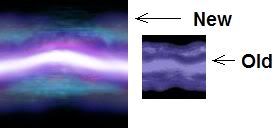
-------------------------------
Animated CyanBeamGlow / SilverBeamGlow (this could be used for the BlueBeamGlow, used in AAA for GTVA Ships).
Also the Beam Sections use the same as the SCP

---------------------------------
Add to Primaries weapons Power consumption / ROF, add to secondaries Yield/Range/Reload time/Submunnition Yield/EMP Range, another comments, such Fast/Slow/Very Slow/Ultra Slow Lock-On, Swarm in x, multiple warhed...blabla. Change to use the Prometheus AniBitmaps, others AniBitmaps
---------------------------------
I see if I can do something about this, ignore the Pharos, even if inexact, isn't this a lot of times times more acurrate than before
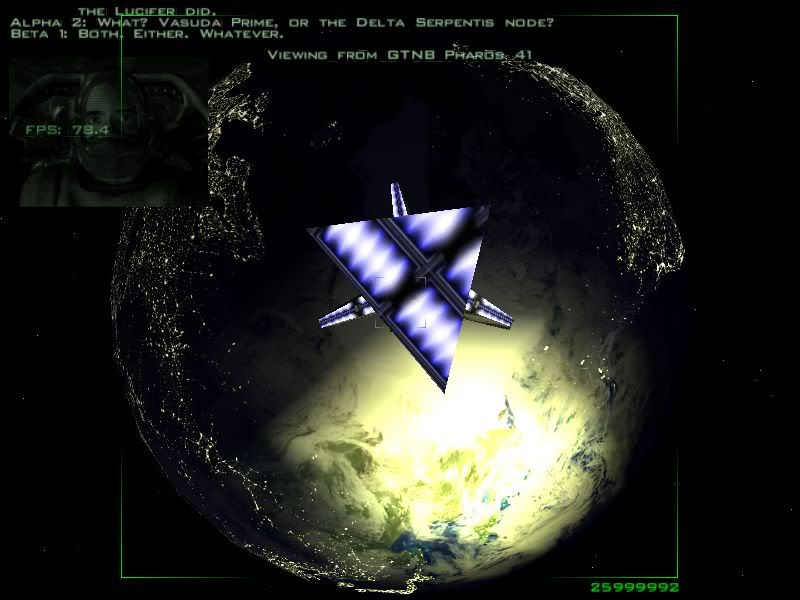
I'll see if I can add some polygons, that should improve the HTL, since the triangles can be seen even from really far away. Badly it seems that the lightining effects only cover 1/3 of the planet, it should be at half the planet...

